
Manufacturers and design engineers across the industry are increasingly optimizing design cycle time by leveraging logical programming and rules. Our experts answer questions related to adoption and implementation of CAD design automation using Inventor, Tacton, and iLogic to remove ambiguity.
Advancement of design and drafting practices, customer demand for personalization, and the need to get to market faster has spurred the adoption of automation technologies by manufacturers. Design automation is no more a preference but a primary need for manufacturers.
While automation has accelerated design cycles, enabled error-free drawing and induced process efficiencies, many manufacturers and designers still struggle with its implementation. Our engineers here give useful insights on applying design automation when working with Inventor and Tacton.
Autodesk Inventor® is used by manufacturers across industries as a preferred CAD application for mechanical design, simulation and visualization. Inventor has its own inbuilt automation platform, iLogic, which allows creation of custom scripts and macros to automate processes. However, iLogic has its limitations in terms of scope and ability to handle complexities.
Tacton is the industry-recognized technology platform for handling complex design automation in Inventor given its plethora of advanced features and superior capabilities.
Speed up your design cycles up to 70% and ensure accuracy up to 99.9%
Contact our automation specialists today »iLogic rules, forms, external rules and wizards facilitate creating user-friendly design rules for design customization and automation. Using VB and .Net, the designer can monitor and control features, parameters and components.
Rules: iLogic implements automation by embedding rules into CAD models of various parts, assembly, and drawings. These rules are controlled by defining design parameters. With a full-control of these variables, engineers can freely define the behavior of component model, feature and attributes.
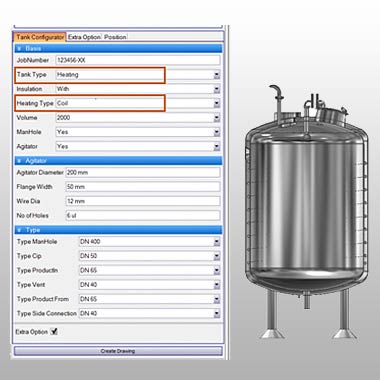
Forms: For creating custom user interface of design, forms are used to define properties, rules, parameters of drawing, part or assembly originally created in inventor. The user interface also doesn’t demand any special programming skills as you can use drag and drop method along with ease of modifying design forms.
Wizards: Wizards are a systematic set of macros deployed to create rules for specific tasks. You can create Wizards by using Edit Rule dialog box such as:
iLogic is designed to create need-based configurations of model or drawing. For example, when you change one of the design parameters of the model, the geometrical configuration changes. Rules in iLogic run automatically when the value of Inventor design parameters change and are saved within the document. External Rules and global forms are supported by iLogic that are not saved in the document. iLogic is inbuilt into Inventor and can be found under Manage Tab.
But iLogic has some limitations. The iLogic interface lacks the powerful IntelliSense capabilities of Visual Studio. Also, it doesn’t have direct debugging capabilities as it doesn’t execute the code line-by-line. Hence we have Inventor APIs.
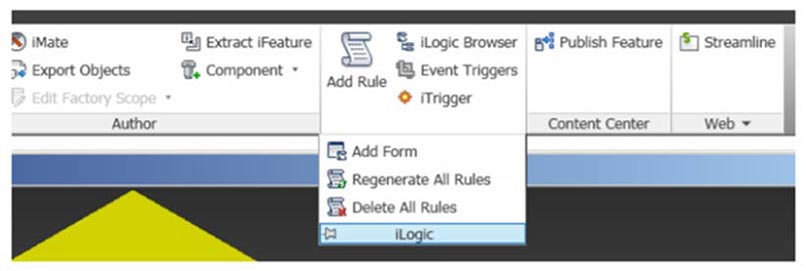
Inventor APIs offer access to a library of object classes, variables, and functions to the user. Through this the user can communicate and take control of all Inventor applications.
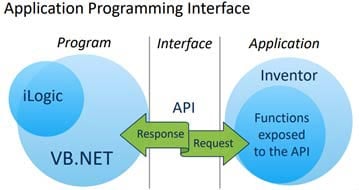
There is a full unifying documentation process guide under Information drop-down → Help pop-out → Programming/API Help.
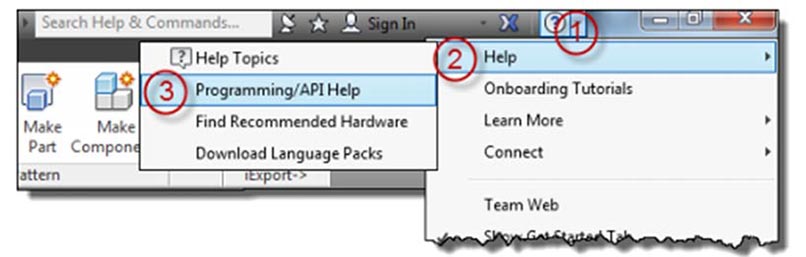
With the API Help Documentation you can discover all the object classes, methods and properties in Inventor Automation Programs through the detailed description for each object. It is a well-explained document that shows examples and syntaxes to avoid any ambiguity for using functionalities.
Tacton is essentially a platform that can create a constraint-based, AI-powered product configurator with following capabilities that make it a very competitive solution:
Tacton philosophy, of treating each parameter separately makes it more flexible and controllable. All user interface, product data, and configuration rules are stored separately. It improves rules management and operates only on one area, leaving other areas unaffected. With it, you can introduce new product features and meet market requirements.
Some features of Tacton CPQ include:
Technical specs
CAD design automation
Tacton implementation offers following benefits:
Tacton has an active plugin called TactonWorks Batch, which offers the user to run automation projects in batches. It is a rich client application to generate CAD files in batches with CAD tools running on the same machine. You will need a license and an installation to perform the operations.
TactonWorks Batch is basically a Windows OS application to generate CAD files and images for several configurations specified by users. Based on the inputs, it creates configured 3D models and manufacturing drawings within the constraint range.
Tacton design automation batch generates documents using:
Based on configuration results, TactonWorks Batch can:
Knowing that the time to market is the key to service deliverables in the manufacturing industry, customization could potentially threaten profits. But automating design and drafting by integrating sales, manufacturing and engineering functions can help overcome the challenges of personalization. It not only accelerates design cycles but also improves customer satisfaction by immediate and real-time response.
CAD tools like Inventor and automation using iLogic and Tacton, holds the key to unlock the opportunities in this wave of mass customized manufacturing. They allow sales teams and engineers to cope with the challenges of B2B customized product design and sales.
Get your Tacton suite today and leverage design automation to its full-potential.
Contact our experts now »You may also like
From 2D to 3D: Why Architects are Switching to BIM Modeling
10 Essential Best Practices for BIM in MEP Engineering
How 3D Scan to Revit Can Solve As-Built Modeling Challenges
DXF Files in SolidWorks: How to Import and Export Them