
DriveWorks current available functionalities does not have any tasks to delete more than one number configuration from an assembly or a part without using the pre-existing task “Delete Configuration” multiple times or using it a loop which in turn doesn’t seem an efficient way of using DriveWorks. Thus this task (Add-In) Generation Task Extension library was developed.
The Delete Configurations task allows you to delete multiple configurations at a time from an assembly or a part. All the configurations passed in the input field “Configurations List” are deleted. Any configuration which is missing or with incorrect name i.e., the configuration from the list does not exist in the provided model’s configurations to be deleted is skipped and reported in the specification report. This task can be used either in the Pre Drive Tasks or Post Drive tasks of the Generation Sequence.
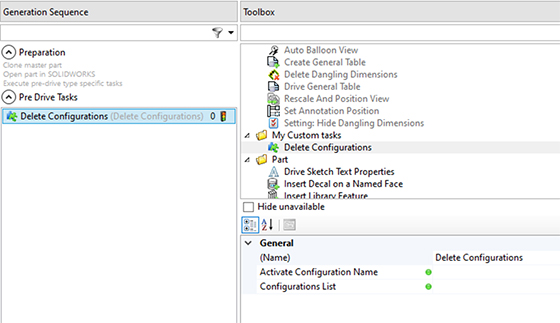
The task takes in two inputs:
Activate Configuration Name: The input field accepts a string value i.e., name of the configuration user wants to set as active configuration.
Configurations List: This input accepts a pipe (“|”) separated list of Configuration names that needs deletion from the model/assembly.
e.g., “Type1|Type2 |Type3”
Note:
Our team of experts can help speed up your product configuration, increase sales & productivity.