
DriveWorks inbuilt functionalities do not have any task that allows the user to copy two or more files from one location to another without having to use the pre-existing ‘Copy File’ task multiple times or using it in a loop. We have created “Copy Files” Specification Task that allows the users to pass in the list of files that needs to be copied from one location to another with ease.
The “Copy Files” task allows you to copy multiple files (any extension) from specified source location to the destination folder location. The user can also have the option to overwrite the destination file if it already exists. During copying process, all the success and failures of files whether it was copied successfully, files were missing i.e., either incorrect file name or file location was provided in the list, are all recoded in the reports.
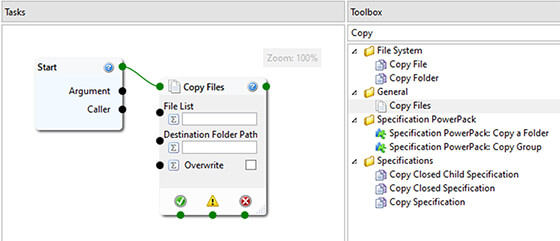
This task can be used as per user needs. The user may want to copy files which already exists or may want to perform this task after certain files are generated by DriveWorks. For the later, the user can use DriveWorks Triggered actions functionality to allow the tool to watch the document to be generated and then perform the tasks.
DriveWorks Pro 2017 help file Stage 4:Output Rules->Documents->Documents-Data
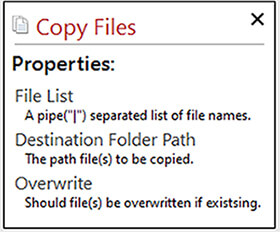
One can create a Trigger action which allows a specification to transition to a state once one or more than one number of file has been created. In this instance the file list which needs to be copied as Triggered actions can only be processed by DriveWorks Autopilot. This in turn keeps a watch on the location of files mentioned in the Trigger Action document. Once all the files listed in the Trigger action which also happens to be the list of files to be copied is generated, DriveWorks now allows the Specification Task (Copy Files) to occur during the transition.
The image alongside represents the use of the Copy Files Specification Task.
File List: This input field accepts list of file names which are separated by a pipe bar “|”.
Destination Folder Path: The path to destination file.
Our team of experts can help speed up your product configuration, increase sales & productivity.