
A large number of clients have the need to generate documents such as product detail documents, invoices, sales documents etc. at the end of an order processing via DriveWorks. This process in DriveWorks is complicated and time consuming as each document needs to be designed in a way that can be used in DriveWorks to supply the data.
Since, DriveWorks current available functionalities does not have any tasks to convert HTML code to PDF file, the need to develop a custom Add-In(DriveWorks Specification Task) to achieve the requirement was found.
We collected the feedbacks from our DriveWorks users and keeping in view feedback and suggestions from engineers, we created a custom Specification Task to convert a HTML code into PDF.
The “Convert HTML to PDF” specification task takes in the HTML code as a string and renders it to for PDF conversion. This task has two input fields, in which one of the input field the HTML code is added as a string and the other takes in the output file path.
The use of this custom task is similar to that of the DriveWorks “Release Documents” task. A DriveWorks macro can be created using Convert HTML to PDF task and used in the Specification Flow to run it on the desired transition state. The task lets you create a document, or directly be sued for used in the Specification flow.
Note: This “Convert HTML to PDF” task can convert HTML Codes into PDF up to five pages only.
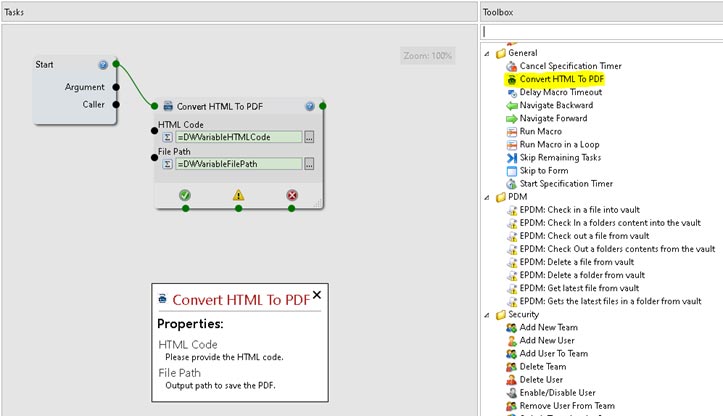
This input field is provided with the HTML code.
e.g.,
<html>
<body>
<p style=”position: absolute; top: 33px; left: 55px;” class=”FT10″ >Specialty Department Report</p>
</body>
</html>
This input field is provided with the output path along with file name and extension.
e.g.,
D:\Development\PDFOutput.pdf
Our team of experts can help speed up your product configuration, increase sales & productivity.