
Design automation in furniture manufacturing, which includes rule-based visual product configurators, automation scripts, and macros, speeds up CAD customization in furniture design. With traditional CAD tools, this process often takes too long or results in bad quality.
Table of Contents
The trend towards custom design and design automation in furniture manufacturing, presents as many challenges as opportunities. While customizing furniture to meet specific client demands adds a competitive edge, it also significantly escalates production time, costs, and effort, creating major challenges.
Design automation here are a transformative shift in furniture manufacturing by reducing labor-intensive design modeling and drafting, automating repetitive upfront activities, and enhancing accuracy and speed.
However, while integrating advanced design automation tools like DriveWorks can significantly improve profitability and customer satisfaction, the design automation process also needs to be set up by experts well versed in DriveWorks implementation.
Going beyond backend design, design automation software such as visual product configurators also act as powerful marketing and sales tools, allowing potential clients to directly engage with the design process and approve selections on the fly.
Let’s understand the challenges inflicted upon manufacturing processes due to rising customer involvement during the design specification stage:
It is clear that standalone CAD platforms cannot address these challenges.
Design automation offers the following benefits to overcome these challenges:
 Automated repetitive tasks
Automated repetitive tasks
 99.99% accuracy in manufacturing drawings
99.99% accuracy in manufacturing drawings
 Detailed 3D visualization of custom designs
Detailed 3D visualization of custom designs
 Interactive sales processes
Interactive sales processes
Design automation tools such as DriveWorks for custom product manufacturing or CAD macros offer online interactive 3D visualization to speed up the design and sales process. These tools can be deployed at the furniture manufacturer’s end to automate sales-to-engineering processes.
The 3D product configurator allows remote sales teams to configure the product in an interactive environment. Properties such as material, color, frame, etc. can be customized in real-time. This not only reduces costs and saves time but also sets up an intelligent workflow through automated CAD models, which makes product configuration easy.
Delivered up to 99% error-free design using Visual Product Configurator
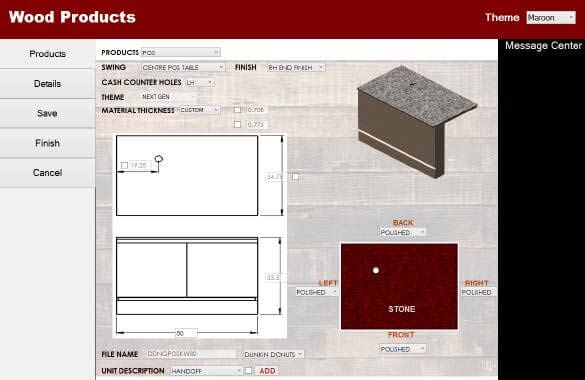
One of our esteemed clients in the furniture design and manufacturing industry was facing challenges in customizing the design requirements into a finished product for their clients. Our DriveWorks specialists helped them to develop product configurators to automate manufacturing drawings and BOMs using logical rules of the sales configurator.
The client reduced their design lead time by 80% by implementing design automation with DriveWorks. Not just this, their turnaround time reduced, and the process got faster 70 times, improving accuracy.
Cut downup to 80% of your design lead time with the right design automation techniques.
Contact experts now »Error-free documents are generated by intelligent rule-based design. It saves the furniture designer’s time by eliminating monotonous and repetitive jobs, generation of quotes, 2D manufacturing drawings, and assembly drawings.
The reports generated provide all time audit trails, thereby controlling the sheets, views, annotations, texts, and other custom properties. It also saves drawings in advanced formats, such as PDF, JPEG, DWF, and DWG for all permissible design values.
Reduced 95% Design Cycle Time for a Wooden Shutter Manufacturer
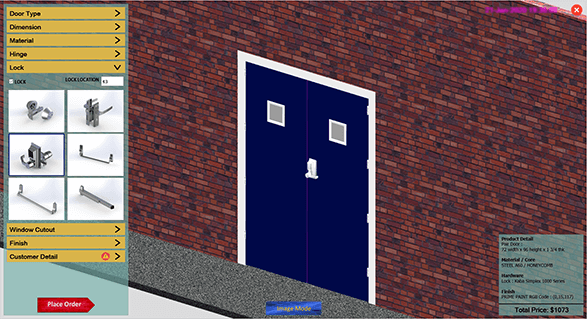
A US-based wooden shutter and louvers manufacturer contacted the design automation team at Hitech CADD Services to automate the design customization process. The existing design workflow involved using several spreadsheets and the MS Access Database to calculate Bill of Materials and sales quotations. The process was lengthy and prone to errors.
Hitech CADD Services’ DriveWorks specialists developed a logical set of rules to implement DriveWorks and connect it with the MS Access database. DriveWorks Autopilot Live mode was deployed at the backend, which used plug-ins to fetch data from the database for new entries and keep the configurator settings updated.
The partnership resulted in the following:
3D technologies bridge communication gaps between customers and engineers to better showcase design intent and features for all furniture products. Manufacturers can adopt visual product configurators to improve customer experiences and increase sales for better profit margins.
Enhance Your Furniture Manufacturing with Visual Product Configurations
Tired of communication breakdowns and delayed sales in your furniture manufacturing process?
Why Download?
Discover how to transform your custom furniture manufacturing!
Download Now!Furniture invites the highest personalization; and numerous design specifications and customizations from the buyer. With an online 3D product configurator, both the furniture designer and the buyer are empowered to audit and validate a CAD model more quickly.
Implementing a visual product configurator saves the sales team from promising any furniture piece that is not viable for your shop to manufacture. It thus reduces the time spent in changing designs through change orders, and unnecessary delays are cut down.
Furniture manufacturers are looking to leverage design automation to cut down their operating costs and lead times, be it in the retail, corporate, or hospitality segment. Design automation has also increased the range of products being offered to customers, given the simplified design process and significantly reduced design errors.
Seamless integration of design teams with sales and manufacturing helps with easy on boarding of customer profiles. Using this advantage, customers can easily configure each furniture part and get the finished product delivered to their doorstep 7-10 times faster!
You may also like
DXF Files in SolidWorks: How to Import and Export Them
Architectural Design Process: Exploring the 8 Phases
Sheet Metal Bending in SolidWorks:The Ultimate Guide [2024]